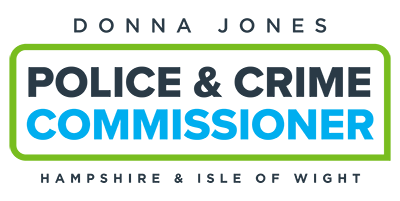Staying safe while being social online

There are a variety of websites offering advice on staying safe online and the practical steps that can be taken to protect yourself and those you care about when using the internet.
Our lives are increasingly played out online, with younger people in particular making the most of the benefits that technology can bring.
However those who wish us harm are also increasingly using technology, they are clever and we all need to understand the risks these people and their activity creates.
The internet offers fantastic opportunities to learn, create and interact, but it can also present a variety of challenging issues. These might include cyberbullying, pressure to take part in sexting, viewing inappropriate content, grooming, and more.
But there are positive things you can do to equip yourself, family, and friends to recognise and deal with these issues.
Last updated: 13/10/2022
Reporting online content
- Report to Social Media Site
- How to make a report – Childnet provides advice and information about how to make a report to a social media site.
- Report Harmful Content provides advice on reporting harmful online content to social media sites, and helps users to get their reports to social media sites reviewed. Organisations can also add a Report Harmful Content button to their own sites.
- Internet Watch Foundation helps to tackle online child sexual abuse imagery, and provides a service whereby users can report any indecent online content of under 18s.
- CEOP helps to tackle the sexual abuse and exploitation of children and young people, and provides a service whereby users can report any unsafe online communication, to themselves or someone that they know.
- True Vision allows you to report any hate crime, or online hate material, to the police using their online reporting service.
- Action Fraud is to report fraud and cyber crime using their online reporting service. They also provide help and advice over the phone- ring 0300 123 2040.
- Fearless provides advice about crime and a service whereby under 18s can report crime anonymously.
- Crime Stoppers provides advice about crime and a service whereby anyone can report crime anonymously.
- Report Terrorism report any online material that promotes terrorism or extremism, using the Government’s online reporting service.
Getting help and support
These are all free services.
- Childline under 18s can get support from trained counsellors by ringing 0800 1111, or using their online chat/ email service.
- Young Minds young people can get support from trained volunteers and professionals by texting YM to 85258.
- The Mix under 25s can get support by ringing 0808 808 4994, texting THEMIX to 85258, or using their online chat/ email service.
- National Bullying Helpline anyone can get support, regarding bullying, from trained volunteers by ringing 0300 323 0169.
- Young Minds Parent Helpline parents/ carers can get support by ringing the parents helpline on 0808 802 5544.
- Kidscape: Parent Advice Line parents/ carers can get support, regarding bullying, by ringing 020 7823 5430, messaging 07496 682785 on WhatsApp, or emailing parentsupport@kidscape.org.uk.
- Samaritans over 18s can get support from trained volunteers by ringing 116 123, or emailing jo@samaritans.org.
Children & young people
- Thinkuknow aims to empower children and young people aged 4-18 to identify the risks they may face online and know where they can go for support.
- Childnet – Young People contains the latest information about the sites, services, and devices that young people use.
- UK Safer Internet Centre – Young People contains games, quizzes, films and advice to help young people get the most out of the internet while staying safe.
- Childline- Online and Mobile Safety contains information and advice about online risks, online safety, and how to get support if things go wrong.
- SEROCU Cyber Choices – Cyber Worried or Interested? informs young people about how to make the correct cyber choices, so as to not get involved in cyber-dependent crime, and about careers in cyber security.
- E-Crime National Bullying Helpline contains information about cyber bullying, and other forms of online crime, and advice about what to do if you are a victim.
- Bullying UK – Cyber Bullying contains information about cyber bullying and advice about what to do if you are a victim.
- Kidscape contains information and advice about cyber bullying and staying safe on social media.
- You and Co contains information and advice about online crime and staying safe online.
- Sending Nudes #ItHappenedToMe a video that documents a real life story about sending nudes, which are then shared, to help give strength and support to young people who experience bullying and pressure to send nude images.
- Chloe’s Story interactive story based on online grooming, which allows young people to make the choices open to the character in the video.
Parents/carers: protecting young people
- Internet Matters aims to empower parents/ carers to keep children and young people safe in the digital world; the website contains including information about online issues, age- appropriate advice and settings/parental control guides.
- Thinkuknow – Parents contains advice and information on how parents/ carers keep their children and young people safe online, as well as online safety home activity packs.
- Childnet – Parents and Carers contains information and resources to help parents/ carers support their children and young people to have a happy and safe online experience.
- UK Safer Internet Centre – Parents and Carers contains tips, advice, guides and resources for parents/ carers to help keep their children and young people safe online.
- South West Grid for Learning – Parents contains guides, checklists, and articles to help parents/ carers understand the apps/ sites that their children and young people are using.
- NSPCC Online Safety Advice contains information to help parents/ carers understand risks and help keep their children and young people safe online, including how to speak to children and young people about their online activities.
- NPSCC and O2 NetAware NSPCC and O2 have co-created this website to help parents/ carers keep their children and young people safe online. The website contains guidance to help parents/ carers understand their kids’ online world.
- ParentZone/ ParentInfo support and information to help parents/ carers understand and address the impact of technology on young people.
- Barnardos contains tips and advice to help parents/ carers keep their children and young people safe online.
- SEROCU Cyber Choices – Parents contains information on cyber security and cyber dependent crimes, such as hacking, computer intrusion, and denial of service attacks.
- Kidscape – Cyberbullying and Digital Safety contains information and advice about cyber bullying and staying safe on social media.
- Get Safe Online – Safeguarding Children contains information and advice to help parents/ carers support their children and young people online.
- Megan’s Story for Parents a video that documents a real life story about sending nudes, which are then shared. It contains advice to help parents/ carers support their children and young people during such incidents.
Parents/carers: protecting yourself
- Hampshire PCC- Staying Safer Online contains information to help people protect their money and online presence.
- Get Safe Online contains information and advice about protecting both your devices and yourself when online.
- Victim Support contains top tips to stay safe online.
- Hampshire Constabulary Self- Help Guides: if you are the victim or instigator of malicious communications online, Hampshire Constabulary have produced these self-help guides.
Teachers/professionals: cyber safety
- Internet Matters Resources Centre contains recommended online safety resources for teachers.
- Thinkuknow – Professionals contains online safety resources and lesson plans, for different age groups, as well as guidance on how to support young people and prevent child sexual exploitation.
- Childnet – Teachers and Professionals contains online safety information, advice and resources for teachers and professionals who work with young people.
- UK Safer Internet Centre – Teachers and Professionals contains information about embedding e-safety across the curriculum, through a framework of effective policies and routes for reporting concerns.
- South West Grid for Learning contains about the apps, services, tools, and resources that they provide to help schools meet their online safety safeguarding obligations.
- Ineqe Safeguarding Hub contains information about the latest online risks. Sign up to Ineqe’s safeguarding alerts and newsletters.
- Anti-Bullying from the Diana Award contains information and resources about all forms of bullying, including cyber bullying and online cruelty.
- SEROCU Cyber Choices – Professionals contains information and a lesson plan on cyber security, cyber dependent crimes (such as hacking, computer intrusion, and denial of service attacks), and how young people can use their cyber skills in their future careers.
- Safe4Me lesson plans and resources created by Hampshire Constabulary on issues relating to policing and crime. Includes lesson plans on sexting, sextortion, and cyber bullying.
- Megan’s Story for Professionals a video that documents a real life story about sending nudes, which are then shared. It contains advice to help schools and organisations deal with such incidents.
- NSPCC Safeguarding Children and Young People Online contains information and guidance about how organisations/ groups can safeguard the children and young people using their services from online risks.
- NSPCC Online Safety for Schools contains information and guidance about how schools can safeguard the children and young people using their services from online risks.
- Government safeguarding guidance and advice relating to online safety-
- Keeping children safe in education
- Cyberbullying: advice for teachers and school staff
- Harmful online challenges and hoaxes
- Sharing nudes and semi-nudes: advice for education settings working with children and young people
- Teaching online safety in school
- UKCIS Education for a Connected World Framework
Teachers/professionals: cyber skills
- Cyberhub Trust the primary purpose of the Trust is to promote education and training of cyber security, to identify ‘at-risk’ technically capable young people, encourage them to become productive members of society and to facilitate a pipeline of well-trained, qualified and experienced young people into the relatively cyber security industry (suitable for further education colleges).
- AWS Educate provides students and educators free access to content and programs developed to skill up for cloud careers (e.g. from Machine Learning Scientist to Application Developer) (suitable for ages 14+).
- CISCO Networking Academy free IT and cyber security education programme, containing online courses, to help learners learn basic networking concepts and skills (suitable for ages 14+)
- Barefoot helps primary school teachers to deliver the computer curriculum, through lessons, resources, online guides, and CPD workshops (suitable for primary).
Resources and information to help support children and young people with special educational needs and disabilities
Special Educational Needs and Disabilities (SEND) resources:
- Internet Matters- Connecting Safely Online a hub offering tailored online safety advice, to help support parents, carers, and young people with additional learning needs.
Parents/ carers
- Internet Matters SEND advice for parents/ carers contains advice on how to help children and young people with SEND have a safe and positive time online.
- Parent Info- learning disabilities, autism and internet safety an article about how parents/ carers can support children and young people, with learning disabilities and autism, when online.
- Learning disabilities, autism, and internet safety- a guide for parents CEREBRA’s guide outlines some suggestions to help you limit the risk of children and young people having negative experiences online and understand what action can be taken if they do. This guide also suggests relevant resources.
Teachers/ professionals
- Online Safety for Learners with SEND contains information about how to effectively engage young people with SEND in online safety conversations and education.
- Childnet STAR SEND Toolkit a teaching toolkit to equip, enable and empower educators with the relevant knowledge they need to support young people with SEND, in staying safe online.
- Childnet – Be Safe and Smart Online resources created in partnership with The National Deaf Children’s Society, which are designed to help and support deaf young people with staying safe online.
- Thinkuknow – Know your friends with Josh and Sue this film is aimed at young people aged 11-13 who have SEND. Young people watching the film will be introduced to the idea that, whilst the internet can be a great place to have fun, online actions can have unpleasant consequences such as making someone else unhappy or being at risk from strangers.
- Internet Matters – So you got naked online guide for children with SEND a resource that helps and advises young people with SEND who may find themselves in a situation where they (or a friend) have put a sexting image or video online and have lost control over that content and who it’s being shared with.
- Mencap Safe Surfing Project contains activities and resources to help educators support people with a learning disability to know what personal information they should share online, how to protect their personal data, and how to surf the web safely.
- Anti-Bullying Alliance – Online Bullying and SEND information about how schools and professionals can tackle online bullying for children and young people with SEND.
- Cyberbullying and SEND – Guide for Schools guidance for special needs schools about developing an effective anti-bullying practice.
Online Safety events
Keep an eye out for Online Safety events across Hampshire and Isle of Wight on this section